It’s here … it’s finally here. The long, year and a half wait for Google Assistant on Sonos is over, so we can now link up Google Assistant to Sonos speakers like the One and the Beam. How well does it work? What features is it missing? And was it worth the wait?
It’s been a while since I’ve talked about the Sonos One speaker. In fact, what’s kind of crazy to me is that my Sonos One review video, where I talked at length about Amazon on the speaker, was the second video I posted on my channel. I went back and rewatched it in preparation for this video and … oh boy … the lighting … the audio … my voice that sounds like I was out all night screaming in a bar. As cringeworthy as I think that video is rewatching it, I still think my original assessment of the Sonos One holds true.
I said it then, and I still say it today, but I try my best to keep my smart home devices as cross platform as I can. And now that Sonos has launched Google Assistant on the Sonos One, it’s the perfect platform to give you the option to jump between voice assistants and streaming services if you’re tastes or opinions change. While Google Assistant on Sonos is only available in the U.S. right now, it will be coming out in the UK, Germany, Canada, Australia, France, and the Netherlands in July. Sonos has also said more countries are coming after that, but no specifics have been released.
And as some of you have seen, I’ve changed my mind on Alexa recently because of the troubling issues that have been springing up around Amazon. Until Amazon gets their house in better order, I’m going to be using Siri and Google Assistant as my primary voice assistants in my home. And it was like Sonos heard my plea and finally pushed Google Assistant support out a couple of weeks ago.
Thank you Sonos.
Setting up Google Assistant
The first thing you need to know is that you can’t have multiple voice assistants running on one Sonos speaker. They limit you to one per speaker. This was a user experience design choice by the Sonos team and not a limitation of the hardware. From a Slashgear article:
“Sonos has actually been testing the functionality with a group of its beta users since earlier in the year, and found that one assistant per speaker was the most readily understood.”1
To get it setup, you’ll need to open your Sonos app. Tap on “More” and then “Voice Services.” Select Google Assistant, add to Sonos, and then choose which speakers you want to use it on. If you already have Amazon Alexa on any of those speakers, you’ll be asked to confirm removing it before moving forward. You’ll be asked to log into Google, which will kick you over to the Google Assistant app on your device.
There will be some waiting as Google tries to detect the device on your home network. Once it does you just have to tap “Next” and confirm your account. Type in your address, so it knows where you’ll be using this speaker for things like weather reports. Then set up your music service of choice. Right now you only have options like YouTube Music (no surprise), Google Play Music, Pandora, Deezer, and Spotify. You’ll also be asked if you want to enable personal results, which means that anyone who has access to your Sonos speaker can hear your calendar, reminders, etc. If you’re concerned about privacy, that’s probably something to leave turned off. One quick note, you’ll have to run through this process for each Sonos speaker you want to activate.
After that you’ll be shown a list of typical voice commands in both the Google Assistant and Sonos apps. At this point you’re off to the races.
What features work on Sonos?
So what Google Assistant features work on Sonos? All of the basics that you’d expect like smart home controls, broadcasts, continued conversations, etc. all work.
You can control Chromecast devices, so if you have one hooked up to a TV with a Sonos Beam, you’ll have complete control over the TV experience with Google Assistant. You’ll be able to turn the TV on and off through the Beam and control playback of Netflix through the Chromecast with just your voice.
Any Google Home device, just like the Amazon Echo devices, can control audio playing on any Sonos speaker (including the Play 1, Play 5, Playbar, and Playbase). You can issue commands to a Google Home Mini like, “Play Daft Punk in the living room.”
Besides YouTube Music, Google Play Music, Pandora, Deezer, and Spotify, you can control music playback from TIDAL, TuneIn, and iHeartRadio. You can can’t add those through the Google Assistant app, but they do work.
If you use any other music service, you won’t be be able to kick off music playback with your voice, but you will be able to control volume, play, pause, and skip through tracks. This is something I was already used to with Alexa on Sonos and some services that I use. I’d kick off my music or podcast on my phone, but then use voice control to pause or skip tracks after that.
There are a few missing features and oddities worth pointing out. You can’t use Sonos speakers for voice calling and voice match, and you can’t make purchases through Google Assistant either. Google Assistant also doesn’t know about Sonos speaker groups, so you can’t create them or break them apart by voice. Not a deal breaker in my book, but you can end up with audio playing from multiple speakers if you unintentionally left some speakers grouped together. I ran into this when I had grouped my kitchen and living room speakers together to listen to some music, but forgot to break them apart. When I asked Google to start playing my news report, it started blasting out of the both the kitchen and living room speakers.
One feature that’s absent, and I hope they work on adding, is using the Sonos speakers as a Chromecast device. I’ve found it incredibly useful to use my Sonos speakers as an Airplay 2 speaker with Apple devices. Getting similar functionality with Chromecast to group and sync playback between Google Home and Sonos speakers would be an incredible add-on. Sonos has kept rolling out additional functionality for Amazon on Sonos, so I hope this is something that will come down the road for Google support too.
Final thoughts
With how quickly things are changing and evolving in voice assistant and smart home technology, I try my best to buy hardware that can adapt and work with multiple services. That’s one of the biggest reasons I bought into the Sonos One as soon as it was announced. As much as I like Alexa, I knew there may be a day where I’d want to flip to Google Assistant, or to control my speakers with Siri. And with Sonos rolling out Google Assistant directly on their speakers, they are the first company to support multiple assistants on one device.2
The basic functionality works exactly as you’d expect, but there are a few minor limitations. Hopefully those things like voice match and Chromecast get added in over time, but for today it’s ticking all of the major boxes for me.
1: http://www.slashgear.com/sonos-google-assistant-is-here-what-you-need-to-know-14576509/
2: http://www.cnet.com/news/sonos-launches-google-assistant-on-sonos-one-and-beam-speakers-today/



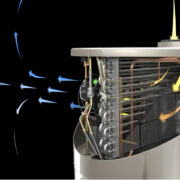


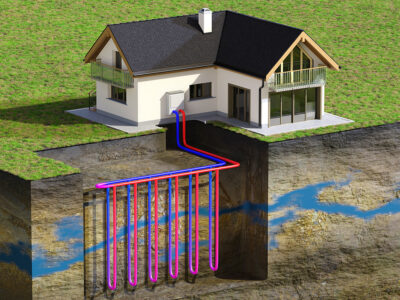







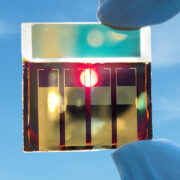


Comments