Google had a busy developer conference this year, which unveiled new smart home hardware, the death of Nest as a standalone company, and some good privacy changes to Google Home and Android. Even if you’re an Apple or Amazon user, there’s a lot of interesting things that came out this year. Including the incredibly affordable and surprisingly nice Google Pixel 3a, which Google was kind enough to send me last week. I was also able to attend a Google open house in New York City to get some face to face time with the products and Google employees.
The first thing that really surprised me in this years batch of Google announcements was how the death of Nest as a standalone company is shaking out. The Google Home line of products has been merged with the Nest brand,1 so going forward everything smart home related is Google Nest. The Nest platform is dead, so everything that was a “Works with Nest” partner are out. That means integrations with your Nest thermostat and IFTTT are going away this August. It’s a brutal change that’s going to be disruptive for many Nest owners. And it’s unclear if any of these cross platform integrations will make it back under the “Works with Google Assistant” program.
Google says it’s making this move for privacy and better data control, which I think is a good step, but I’m hoping they’re able to restore some of the interoperability they’ve killed off. Otherwise, users in the Google ecosystem are going to find themselves walled off in some unexpected ways. To me it feels like this change cut too deep, but we’ll have to see how this shakes out over the coming months.
And right after I originally recorded this episode Google reversed course on their original plan a little bit. The uproar was enough to catch their attention, so Google put out a blog post updating everyone on the changes.2 They’re still going to stop accepting new connections on the “Works with Nest” program in August, but they’re going to keep anyone with current integrations working for the time being. However, any new features and updates will only be made on the “Works with Google Assistant” platform.
They also made it clear that they’re working with Amazon and a few other select partners to bring that functionality over to the new platform. It’s good to see them change direction based on user feedback, but I think the jury is still out on this one.
Google Nest Hub Max
The announcement of the Google Nest Hub Max (that’s a mouthful) actually got me pretty excited. I called out the former Google Home Hub, which is now the known as the Google Nest Hub, as one of my favorite tech gadgets of 2018 in my year end wrap up video.
The screen on the Google Nest Hub is gorgeous and adjusts to changing lighting conditions in the room, so the photos it displays as a screensaver look amazing. Being able to see your calendar, weather report, or timers you’ve set, in addition to hearing Google Assistant call out the info, is extremely useful. My wife and I both love using the hub in the kitchen while we’re cooking and using the timers. Well, the Google Nest Hub Max is like the Hub but on steroids. It has a 10” screen with the same brightness and color temperature adjustments. One of the downsides of the smaller Hub was some slightly underpowered speakers, but the Google Nest Hub Max has much bigger speakers that are also in stereo. Two forward facing tweeters and a rear firing woofer. And after seeing and hearing the Google Nest Hub Max in person, the speakers are dramatically better than the smaller Hub. I still need to do my own testing, but it sounded like it could hold its own against something like a Sonos One.
but the biggest addition is the camera.
You can opt in to let the Nest Hub Max use face detection, so it can display your calendar and custom notifications on the screen if you’re looking at it. This is a great addition for a multi-family household. You can also use it to make Google Duo video calls and the camera will auto zoom and follow whoever is talking as they move around the room. This isn’t the first device to offer that functionality, but it’s a nice addition. You can also control playback of video and audio with a gesture. If you need to quickly pause playback you just have to hold your hand up towards the screen.
I can hear some of you now, “but Matt … you’re always going on about privacy. Why would you be interested in something that sounds so invasive?” Well, for two reasons: 1) Google has done a good job with all of their Home hardware. The physical mute switches actually electronically disconnects the microphone, and now the camera, so it’s impossible for it to be turned on with that switch flipped. 2) Some big changes to how Google handles Google Assistant data on device and updates to the privacy settings. More on that later.
Google Assistant goes local and more
So this is probably the biggest change that got me excited with the direction Google is heading. On supported hardware Google Assistant will start running more features locally on your devices instead of having to phone home to the mothership. This is similar to how Apple has structured a lot of their security on their devices for the past several years. Face ID is stored locally on your device only and not transmitted to a server anywhere. The same is true for the Google Nest Hub Max’s face detection feature. Any faces it records will only be stored on the device and not transmitted to Google servers. That’s fantastic.
Google has slimmed down the AI model, so that it can actually run locally on supported devices. The first devices are expected to be the upcoming Pixel phones later this year, but what this means is that the voice assistant is up to 10 times faster. It can interpret speech right on the phone without having to rely on servers to do the processing. That means faster response times and the ability to work even if you’re offline.3 Real time transcriptions while watching or listening to any audio source. The accessibility implications alone are huge.
And staying on the “process it locally” bandwagon, Google also rolled out a developer kit called Local Home SDK for smart home device makers. Today when you ask Google Assistant in your house to turn on your lights it routes that request through the cloud before it gets relayed back to your home. The Local Home SDK will allow any Google Assistant compatible devices to talk directly to another device locally over your home WiFi or a bluetooth connection. This will dramatically speed up responsiveness of your smart home devices to voice commands.4 If you’re away from home and use your Android phone or Google Home app to control something, then it will use Google’s cloud and relay that to something like a Google Nest Hub in your home to issue the local command. This is actually the way Apple’s HomeKit currently works. An Apple TV or iPad can act as your HomeKit hub inside your house, so you can control home devices while you’re away. Again, it’s nice to see Google making these changes.
Privacy!
That leads me to privacy. As a company that makes it’s money off of collecting our data and creating profiles on us in order to sell ads, Google is in an awkward position when it comes to privacy. Apple has been hammering home the importance of privacy and data security as a selling point for some time now, which is hitting Google and Facebook where it hurts. Unlike Facebook though, Google is doing a far better job showing us it can still make money off our data while offering us privacy controls at the same time. It’s our data, we should be able to control it. And this was a massive portion of Google IO.5
Auto delete, which I actually spoke about in my “secure your smart speaker” video, is something that I’m a big fan of. You can go into your Google Account and set a time limit for either 3 months or 18 months, which will automatically delete old data going forward.
Google is also making it much, much easier to get to your privacy settings from all of their apps. This is something that’s driven me nuts with my Google Account for some time. Yes, all of the privacy settings are in one place, but you have to go digging for it to make any changes or to find out what you can control. Well, no more. Just tap on your profile photo in the top right corner in a Google app and you’ll be able to access relevant privacy controls right from there.
Then there’s how Google is changing it’s machine learning to something called “Federated learning.” Again, this reminded me of Apple a little bit in how they tout differential privacy as their method of gathering data to train their machine learning systems. For Apple it makes it impossible for them to trace any piece of data back to a specific user. Well, Google’s federated learning model is trying to achieve something similar. The best example is how our keyboards use predictive text to make typing on a phone keyboard faster, less error prone, and more enjoyable. Previously the data of how you type and make corrections would be sent to a central data center for processing and analysis. Now though it will store all of the training data locally on your device. Then what the device has learned will be summarized and sent as an update to Google’s servers. This means it’s not necessary for Google to know who you are in order to incorporate the already summarized training data together with other users data.
And finally, Android Q’s central focus is security and privacy. Much like the privacy settings for Google apps, Android is also surfacing privacy options at the top of the settings menu. I don’t want to keep saying, “it’s nice to see them following Apple,” but again … they are and I’m glad to see it. They’ve added in limits on when apps can access your location data and will notify you when an app has been accessing it. And just like iOS, there’s a setting to allow location access “only while using the app” now.
Google Pixel 3a
I’ve been using the Google Pixel 3a for a little over a week now and I have to say that I’m really impressed. Even though I’m an Apple user with iMacs, iPads, and iPhones, I’ve used Android devices for my job and as a tech enthusiast. So let me separate this into two thoughts: the hardware and the software.
At $399, you’re probably not going to expect a premium feeling phone … and you’d be right. The phone is all plastic and feels like it in the hand. I’m used to more premium phones that have a super solid feel and sometimes a little extra heft to it. This is almost impossibly light and has some flex to it.
The OLED screen isn’t quite as nice as my iPhone X, but it’s more than adequate. Colors look accurate and images are sharp. The finger print sensor is incredibly fast at unlocking the phone. And even though the processor in this phone is supposed to be “slow” by Android phone standards, I don’t notice it when using the phone. If I went head to head with my iPhone opening apps it wouldn’t be a contest, the Pixel 3a would lose by a large margin. However, I just don’t notice it checking email, reading Twitter, or playing a game. It feels fine.
But the thing that surprised me most is this camera. This $399 phone has a camera that’s as good as my iPhone X … and in some cases is better than my iPhone X. That’s just crazy. The lowlight photo processing can feel like magic.
On the software side, I have to be upfront, I’m just not an Android guy. While Android has never been my cup of tea, I can understand why so many people like it. My biggest gripe with Android on the Pixel 3a though is how you navigate around the phone. With Google getting rid of the physical home button like Apple did with the iPhone X, they half copied Apple’s swiping navigation scheme. And that’s where my frustration lies. Apple really nailed the swiping navigation scheme on their first go. It felt intuitive to get around an iPhone within minutes. On this I’m constantly fighting how to get back to the home screen … and yes, I know there’s the back arrow, but don’t get me started on that. As a UI designer it drives me nuts that the back arrow behavior changes depending on the app. Sometimes it takes you back to the home screen. Other times it takes you back a screen within the app you’re in.
Serenity now!
Well, I’m waiting to get my hands on the Android Q beta because it looks like they’ve completely solved the half way step they took with this version.
Regardless though, Google is bucking the trend of more and more expensive premium flagship phones. We have phones pushing $2,000 now, which is getting kind of ridiculous. With the Pixel 3a, they’ve delivered a phone for the masses that has all the latest security, software features, camera, and Google’s machine learning magic throughout the phone. If getting the latest, bleeding edge specs are for you, then you’re not the audience for this. But if you care more about having a phone that feels good to use and has one killer camera, then this might be a good fit.
Final thoughts
This is the first time I’ve been genuinely excited by Google IO announcements. As an Apple fan and user, I’m seeing Google make a bunch of interesting moves with their hardware like the Google Nest Hub Max and the Pixel 3a. They’re taking on the privacy and data security challenges with a bunch of changes across all of their services. I still think they have a ways to go there, but the changes they announced this year are heading in the right direction.
But it’s not all sunshine and rainbows with the death of the “works with Nest” platform. I understand Google’s moves to centralize all of their smart home platforms under one brand and to reign in the data privacy around smart home devices, but it also looks like they’re just building a giant wall around Google Nest users. For smart homes to really thrive, there needs to be fewer walled gardens. It makes me sad to see one of the big players in the market closing themselves off.
But who cares what I think. What do you think? Were you excited by any of Google’s recent announcements? Are you a Nest user? Are you frustrated by the changes? I’d love to hear what you think.
And if you liked this video, be sure to give it a thumbs up and share with your friends because it really helps the channel.
If you’d like to support the channel, there are some ways you can do so.
Want some cool t-shirts, like the one I’m wearing? Check out my SFSF Shop for some cool Tesla, Space X, science, and Undecided shirts. Every purchase helps to support the channel.
And a big thank you to all of my Patreon supporters. Thank you so much. It really helps to make these videos possible. If you’re interested in early access to videos, behind the scenes posts and polls, check out my Patreon page for additional details and I hope to see some of you over there.
And if you haven’t already, consider subscribing and hitting the notification bell to get alerts when I post a new video. And as always, thanks so much for watching, and I’ll see you in the next one.
1: http://arstechnica.com/gadgets/2019/05/nest-the-company-died-at-google-io-2019/
2: http://blog.google/products/google-nest/updates-works-with-nest/
5: http://gizmodo.com/a-very-long-list-of-privacy-features-google-talked-abou-1834593900


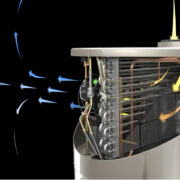

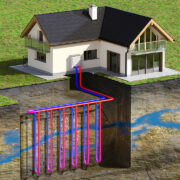







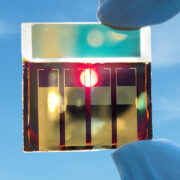



Comments