In my Tesla Model 3 review, I included a minor complaint around the lack of wireless Qi phone charging in the phone dock. With most of the major phones on the market supporting wireless charging, I’m not sure why Tesla decided to not include it, but thankfully it’s fixed easily.
There are several Model 3 Qi charging kits available on the market that range from a more DIY looking approach of sticking another company’s Qi charging pads behind a foam cover or molded holder.
- Evannex has a dual Qi phone charger for $89.00 that is capable of 7.5W charging, but I’m not sure how they can claim that since the Model 3 USB outlets only output 5W. It’s most likely only going to charge at 5W.
- RPM Tesla has a two phone Qi charging pad for $86.99. This version doesn’t support fast charging unless you buy the 12V dual USB socket adapter, which gives you 10W charging. But that also pushes the price up to $103.99. It also involves popping a lot of molding off of your car to string the extra wiring through the center console’s arm rest.
Then there’s a couple of companies taking the approach of designing a single, custom designed product. The end result is something that looks a lot more finished and solid.
- Nomad has a Wireless Charger that has a built in shelf and divider to keep two phones secured. It’s capable of charging at 7.5W for a total cost of $149.95. The pad has a built in battery pack to help achieve the fast charging rate. If you pre-order, you can get it for $129.95, but they aren’t shipping until the end of this October.
- Last, the Jeda Wireless Pad charges at 5W for $99.00 or $119.00 with a fast charging module, which is a small external battery pack that provides the extra current needed for fast charging.
For my personal use, I was more interested in trickle charging my phone as I stream podcasts and music off of it. I don’t need fast charging based on my current use, so I opted for the base $99 version of the Jeda Wireless Pad. The DIY look of the Evannex and RPM Tesla solutions were a no-go for me, and they only saved $10 – $15 over a more finished looking product like the Jeda.
Everything you need is included in the box. You’ll get a little sticker you’ll never use, a single sided instruction card (it’s beyond simple to install this thing), the Jeda pad itself, and two short usb cables.
To install it you just remove the rubber phone pad from the center console. Lift up the charging dock to unplug the USB cables that came with the car. Slide the charging dock front face plate to the left to pop it off, then remove the USB charging cables. Plug the two small USB cables that came with the Jeda Wireless Pad into the back of the Jeda, and then string the other ends of those cables through the two cable holes in the charing dock. Pull those cables through from the back until you’re able to sit the Jeda into place on the charging dock. It should fit right into place. If needed, there are several small clear adhesive pads on the back of the Jeda that can be used to secure the pad into place. I found that I didn’t need to use them at all. Plug your USB cables into the car and you’re done.
The Jeda has a non-slip TPU coating that holds your phone into place. I’ve been using the pad for a few days now, but also took it out for a test run.
Final Thoughts
Tesla should have included something like this with the Model 3, but thankfully, it’s a very simple fix with some great third party and DIY options. For myself I’ve found that the Jeda Wireless Pad’s price, look, build quality, and charging speed fit exactly what I needed. It couldn’t have been easier to install and has been working great. I don’t think you could really go wrong with any of the options I mentioned earlier, so it comes down to how fast you need to charge your phone in your car, how comfortable you are customizing your car, and the price.


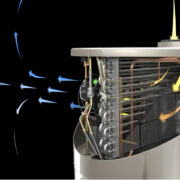











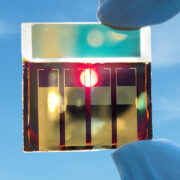


Comments