Most of us are stuck at home right now. And about 30% of us in the US are able to work from home1 … but many are doing it for the first time on a consistent basis. I thought it might be interesting to share with you how I’ve been working from home for the past couple of years … it might give you some ideas … and show you some of the tech and gear I use in my studio. Plus I’ve got some home automation tricks I use to make working from home easier.
Before I started my own business and began working from home full-time, I worked at a video game company that had a partial work from home policy. In theory, it’s awesome being able to work from home, but it’s also incredibly easy to get distracted. All of the stuff we do to unwind away from work is all around us … taunting us. So I spent a good deal of time upgrading my home office to be more comfortable, more efficient, and to reduce those distractions. Then, when I started my own freelance design business and dove into YouTube as well, I was suddenly home all the time, which forced me to morph my home office again. Where I ended up took some time, but all of this has helped keep me focused and productive.
Let’s start by taking a look at my desk setup and why I ended up with what I did.
My office is roughly a 10’ by 10’ room, so there’s not a lot of space for huge desks and chairs. I had a lot of trouble finding a desk that fit the room, but still gave me the desk space I needed. In the end I had a custom desk made, which isn’t as expensive as it sounds. It’s really just a table top cut to size and set on some custom made metal legs. I then mounted a matching keyboard tray to keep the top clear. I went with as much of a minimal approach as I could because it allows the desktop to morph depending on what I’m working on. So if I need room to sketch, lay out some paperwork, shoot some b-roll, or spread out with my graphics tablet or iPad, it’s easy to do so.
I write most of my scripts, handle email and do research on my iPad Pro, which gives me a lot of flexibility in where I work. For a long time I used an iMac as my primary computer, and that meant I was tethered to my desk for things like Photoshop and editing in Final Cut Pro. But at the end of last year, I switched over to a new 16″ MacBook. Being able to pick up shop and work from the kitchen table, or my local library, let’s me mix things up no matter what task I’m doing.
When I first switched to a laptop, I thought I might be able to get by with just the built in screen … I was kidding myself. I should have known better having done this work for as long as I have. And me being me … I couldn’t just get any old monitor to pair with my MacBook. The Apple ProDisplay XDR, which you could argue is overkill for what I need right now, was calling my name. At the beginning of the year I was able to get some pretty good discounts and picked one up. Yes, it was still pricey, but for me it was absolutely worth it. I have it mounted on an articulating arm from Human Scale. I’ve been doing graphic design and photography work for decades and the color reproduction is fantastic (best monitor I’ve ever used). Since I spend a lot of time in Photoshop, Illustrator, Final Cut, and Adobe Audition, color reproduction and physical space is important for both. I’m able to work on 4K video at full resolution and still have plenty of room for my timeline, files, and transitions. And when working in programs like Photoshop, there’s plenty of room for the actual thing you’re working on since you don’t lose much space with all of the palettes. Having a large screen really does help with productivity if you’re having to jump between apps a lot, or working in UI constrained apps like a non linear video editor. This is a monitor I’ll have for a very long time.
I’ve been doing UI and graphic design for a really long time, and as a result have repetitive stress injuries with my wrists and right shoulder. Too much time sitting at a computer for my job. One of the things I found that helped was to use a graphics tablet most of the time. Holding a pen was more natural and comfortable than a mouse. However, with the work I do it’s not always the best option. When I’m docked into the monitor, I use a Logitech keyboard and MX Master mouse. I regret not getting one of these mice sooner. Not only is it comfortable and has reduced some of my wrist pain, but it’s made editing in Final Cut much faster with all of the shortcuts and scroll wheels it has. I’m also using a CalDigit Thunderbolt dock, which has a built-in SD card reader for transferring my videos, and for connecting everything else into my Mac.
For audio I have a Motu M4 audio interface powering my iLoud MTM speakers. For the money I think you’d have trouble finding better compact studio monitors. These things are killer. The Motu M4 not only has awesome audio quality, but it has excellent preamps for clean audio input. I use it for my podcasting setup. Not too long ago I picked up the ElectroVoice RE320, which I’m really happy with so far. It’s the baby brother to the RE20, which you see in a lot of professional studios. While the RE320 is not exactly cheap, it’s down right affordable compared to some of the mics you typically see streamers and professional podcasters using. Before this I had a Shure Beta87a, which is another great mic for podcasting.
It’s on a Blue Compass boom arm. I also have a couple of the RODE boom arms … which you’ll see in a minute, but I prefer this one. It’s more compact and self contained, and has built-in cable management. It also looks really clean. This makes it super easy to tuck the mic away when I’m not using it and swing it out for use quickly. Having a work space that can quickly morph with you depending on the task is important. The less friction you have when switching between tasks means you’ll be able to work faster … and with less annoyance.
And as I mentioned already, I work in a super tiny room, so when I started creating YouTube videos and my office had to start pulling double duty as a studio, I needed to get a little creative with my camera and light setup. I actually constructed a bit of a strange camera rig. It’s inspired by Caleb Pike over at DSLR Video Shooter. I have a couple of rolling light stands that have arm extensions and gobo clamps to hold my two main lights, microphone boom arm, camera, audio recorder, and monitor. It takes up much less floor space than it used to with multiple tripods and light stands. I can also wheel the whole setup around this way as a single unit.
My main camera is a Sony A6400 with the G 16-55m lens, which I usually keep at 24mm for shooting my A-Roll footage. I have that hooked into a Sound Devices Mixpre-3 audio recorder, which is powering my Audio Technical AT4053B Hypercardioid Condenser mic. That’s a little pro tip from me to any other YouTubers out there … most people immediately think they should get a shotgun microphone for shooting video, but shotguns may not be the best choice. For small rooms shotgun mics can actually amplify the room reverb that they pick up, so recording in a small, untreated space, you may struggle to get a super clean recording. This mic does a great job of rejecting a lot of the room reverb and noise in my space … even before I added a lot of sound proofing on my walls and ceiling.
I also have an AndyCine A6 Plus monitor hooked into the camera to make it easier to see if I’m framed and lit properly. It’s a nice monitor for a really cheap price. And for lighting I’m using a Falcon Eyes SO-68TD as my key light. You see a lot of YouTubers with huge lights and soft boxes, but something like that would take up half my room, so LED panels like this still give you great soft lighting without the bulk. I also have a Falcon Eyes RX-18TD for a fill light, which is also great for travel. It can roll up for easy packing.
Which brings me to my mood lighting that I use everywhere else in the studio. I usually toss this Yongnuo YN360 light for a spill light on my curtain. It’s a great little RGB light. And then I have a bunch of Philips Hue lights hardwired into fixed positions for bias lighting behind me. There’s 3 HUE Plays behind my monitor and a Bloom off to the side, as well as a Hue lightstrip on the edge of my desk. And mounted on the edge of my desk just out of frame is an Elgato Key light. This pulls double duty. I use it as an accent light from behind me, but also use it as a key light for my face if I’m doing streaming or zoom calls.
Now, this is where the smart home comes in with my setup because I’ve automated a bunch of the repetitive tasks when I start and stop recording. I’ve created scenes for the different looks in my background, like my blue look or an orange and teal look. With the push of a single button, or calling out to my Homepods, I can start my video recording activity. The ceiling lights and speakers turn off, my Tetris light comes on along with the Hue lights set to my default of the blue background lighting. And I’m not doing it these daysbecause my wife is also working from home now, but at one point I also had my HVAC system put into standby to reduce the fan noise coming from the floor vent. When I’m done, I activate another scene to turn everything off or put it back to normal lighting for when I’m sitting at the desk.
There’s some other odds and ends that I have with my gear, like some sliders for getting really smooth and polished tracking shots, or action cameras, 360 degree cameras, different tripods and mounts for shooting in something like a car. I also have a secondary Sony A6600 camera and lots of lenses. But I’d like to leave you with a few tips that go beyond the specific gear. It’s more about the why of all of this.
No matter what it is that you do, you’re going to find repetitive tasks that just soak up your time. In my case with my video production, it was irritating and time consuming when I’d have to tear down my tripod, camera, and lights if I needed to get some b-roll footage somewhere else. Only to have to come back in here to set it all back up again the way it was originally. Getting secondary video production gear, like a camera for the studio and another for shooting elsewhere, really smoothed out that rough edge of production. Saving a few minutes here or there not only adds up over time, but it helps to reduce the dread of doing a task. If you dread something, you’re going to find every conceivable reason not to do that thing.
Which leads me to routines. You need to trick your brain into getting into “work mode.” And one of the best ways to do that is with routines. Make sure you always follow the same routine for your workday. It’s the current joke that people aren’t wearing pants anymore for all of their zoom calls. They’re drinking beer at 2:00 in the afternoon … don’t do that. Get up, get dressed, albeit more casually dressed, everyday to kick off your workday. Treat it like you would if you had to go into the office … your office just happens to be in your den … or kitchen. Wherever you have a space carved out.
And whatever space that is, try to use a space that isn’t used for relaxation and fun. The only thing I do in my home office is work, so I’m not fighting off an urge to watch a TV show or play a video game. If you have to work in a cross functional space, try sitting in it in a different way. Like don’t sit in your usual spot at the dinner table. Sit on the opposite side you’re used to for work. It sounds silly, but it can sometimes be just enough of a little subconscious trick to help keep your mind focused. I’ve gotten into these habits and managed to carve out work spaces that keep me focused, and let me work fluidly by getting out of my way.














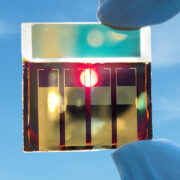


Comments