When it comes to security cameras and your smart home, there are a lot of options out there. Everything from WiFi-enabled cameras from Google Nest, Netgear Arlo, Logitech Circle, Wyze Cam, and more. You could also go the wired route and go with even more elaborate systems, but for a lot of us, stringing wiring for security cameras isn’t an option or worth the hassle. Being able to plop a camera anywhere around your home and have it work without issues is the ideal. For me there are several factors that I look for in a camera system: battery-operated for easier placement, easy to setup and use, good image quality, no subscription fees, options for local storage to maintain control of my data, and integrations with my smart home.
Today, I’m taking a looking at the EufyCam E to see how it holds up to those requirements.
I’ve tried several wireless security cameras over the years, the last being Netgear’s Arlo Pro. It’s been a decent system, but it’s built around cloud storage and requires a subscription fee for more advanced features. If you’ve watched my other smart home videos, you’ll know that I’ve been rebuilding some of my smart home around locally-hosted options: things that I can retain tighter control over for security and privacy. Well, I reached out to Eufy, which is a division of Anker, to see if I could get my hands on the EufyCam E for testing. They were kind enough to send me a sample. There were no strings attached, so my opinions are my own … no holds barred.
The EufyCam E is the cheaper of the EufyCam systems available. It’s IP-65 rated, so it will stand up to some pretty severe weather. A two camera system with base station will cost you $300. For a point of comparison, the Netgear Arlo Pro 2, the closest system to this, will cost you around $400. To get into the same price range, you need to step down to the previous Arlo Pro system. But as you’ll see later, there’s a distinct difference in video quality between the Arlo Pro and EufyCam.
Battery life
Battery-powered cameras have their pros and cons. The obvious one is that you have to recharge them on a regular basis. I’ve had cameras that needed to be charged about every 30-45 days, which is a reason I dropped those cameras pretty quickly. When the Arlo cameras first came out they had a market leading lifespan, but I still needed to limit where I could place them. I needed to keep them within arms reach, so I could quickly grab them for recharging.
Enter the EufyCam E, which they claim has a 1 year charge cycle. Now, I’ve only had these cameras for a few weeks, so I can’t verify that yet, but the cameras are still showing 100% charge … and I’ve been using them a lot more than normal for testing. The longer lifespan means you can be a little more liberal with placement. I no longer feel the need to keep these cameras within easy access.
Inside your home, the EufyCam attaches to metal wall mounts with really strong magnets. It’s the same system that Arlo uses, which means you can leave mounts in different locations and move cameras around. This makes it easy to move cameras, as well as take them down for recharging.
That leads me to why a battery-powered camera is part of my criteria. I live in a small house built in the 1950’s, so having to string networking or power cables around my house isn’t exactly desirable. Battery-powered security cameras mean you can place a camera anywhere, like under the eave of your roof, attached to a fence post or even a tree.
Setup & app
The system has a base station that contains an SD card for storing the videos, as well as a very loud speaker for a security alarm. You’ll want to place the base station in as central a location as you can, so it has a good connection to all of the cameras. It’s rated to have about a 50 meter wireless range, but it really is going to depend on how many walls and structures are between the base station and the camera. After finding a good location, just plug it in to a power supply and an Ethernet port. After the initial setup, you can connect it to WiFi to give you more options for placement if you need to.
The setup process is excellent. As a UI designer, I’m always pretty critical of the first-time user experience when setting up a new product … and Eufy did a great job here. After setting up your Eufy account and logging into the app, selecting what product you’re setting up, it will automatically discover the EufyCam base station. It then walks you through pairing the cameras one by one to the base station and configuring them. There’s even a great video that shows you recommended mounting options.
The options within the app are pretty basic right now. You can configure different modes for the camera, like “Home” and “Away.” In each mode you can customize what cameras are active and what they should do when they detect motion, like recording a video, sending a push notification, sounding an alarm on the camera itself or the base station. And then you can configure a schedule that will automatically switch between those modes. That’s it … at least for now.
Image quality & Performance
The first thing I discovered after setting up the cameras was that the range isn’t quite as good as the Netgear Arlo Pro system. With the Arlo Pro my cameras have a decent connection from a basement storage room to cameras outside the house. Placing the EufyCam base station in the same room didn’t provide a stable enough connection to the cameras located in the same places. It was easily resolved by moving the base station to the first floor. I’m not sure if it’s a result of a weaker radio in the base station, the cameras, or both, but it wouldn’t surprise me if the weaker signal is a result of optimizing battery life in the design of these cameras. In the end, the range is pretty good and able to reach cameras located on the outside of my house.
The cameras have a 140 degree angle of view, which is really good for this type of camera. It’s a wider view than my Arlo Pro system, as well as many other competing systems out there like Google Nest Cam and Wyze Cam. It has an HD resolution of 1080P, which is right in line with most of the other options out there. When you start to step into 4K systems like the Netgear Arlo Ultra, you’re doubling the cost.
The camera has performed really well in all lighting situations so far. The image is much sharper than the Arlo Pro, which really isn’t a fair comparison at 720P. As you can see faces are easier to see at a distance. Night mode also works really well and still shows a good amount of detail.
You can dial up and down the motion sensitivity that will trigger recordings. In my testing it was very responsive and started recording as soon as subtle motion was detected. Sadly, there’s no AI detection built in to the EufyCam E, but there is on the EufyCam. AI and face detection helps to limit false alarms and recordings because it can understand what’s causing the movement it’s detecting. Even without that, I’ve been finding that I’ve been able to dial in the motion sensitivity to something that’s been working very well for me.
Subscription and Storage
This is where most people get frustrated with these types of systems. Netgear provides a free tier for their Arlo cameras, but it only saves a rolling window of 7 days worth of recordings. To get additional storage and features will typically run you $3 or more per month, per camera. This is one of the strengths of EufyCam. It stores all of the videos on an SD card in the base station, which means you can upgrade the space, but also means there’s no subscription fee. In the time I’ve been testing, I’m still under 4% used capacity on the included 16GB cards. All of the recordings are encrypted and only accessible by you; between your phone and the base station.
But another interesting feature is that the cameras support RTSP, which stands for real time streaming protocol. This means you can also save your videos off onto a network attached storage device, like a Synology Diskstation. I’ve been testing this as well and every recording is getting saved to both the SD card and my Diskstation. You can’t control the cameras with the Synology camera software, but it will capture any streams the EufyCam records.
Integrations
So far the EufyCam has been ticking every box on my list, but integrations is the area when things fall a little bit short, at least for right now. There are very few integrations with EufyCam. When these cameras were originally on Kickstarter, IFTTT was one of the promised features that they were looking at adding over time. As of today there’s still no IFTTT support and it’s not clear if there ever will be support for it. When I asked Eufy about it, I was told the same thing that’s been made public on their support forums, that they’re still evaluating a specific implementation plan. It’s not off the table, but no details have been provided about if and when it may be added.
My main desire for IFTTT support in a camera like this is to link it into my smart home automations. When my house is in away mode, I could flip the cameras into a different mode to match. And vice versa, I could trigger a smart home automation if motion is detected by one of the cameras. In the absence of IFTTT, the other gaping hole is no geofencing support built into the EufyCam software itself … yet. Geofencing is in fact on the way and should be out in Q3, so it’s not that far off. Awesome news.
You can control and view camera feeds from Amazon and Google devices with a screen. I tested out using them with a Google Home Hub and it worked exactly as advertised. You just asked the voice assistant to show you the name of the camera and it will pull up a live stream. The only downside I noticed was that it was sometimes slow to pull up the feed. Often over 5 seconds for a video stream to start.
I was excited to see that Eufy was one of the brands highlighted as supporting Apple’s new HomeKit Secure Video, which will give you encrypted cloud video storage for your cameras. It’s supposed to be coming for the EufyCam, but still no word if it will be backwards compatible to existing EufyCam cameras. Regardless, when HomeKit does become available, it’s going to make the cameras a very compelling option for Apple Homekit users.
Final thoughts
Is the EufyCam a perfect product? No, but no camera system is. It’s all about compromises and finding the system that ticks the boxes you’re looking for. For me, it’s so close to the perfect solution, but just lacking on integrations. The camera build quality is top notch. The image quality and performance is excellent and a big upgrade from previous cameras I’ve used. The battery life, if it comes anywhere close to what’s promised, is remarkable. The user experience of the app is something they really should be applauded for because too many of these systems have a sub-par experience. Having my camera recordings stored in my home, encrypted, and completely in my control is another big positive in my book.
The only area I’m dinging the system is on integrations. IFTTT still being investigated is disappointing, especially since they promised it as part of their kickstarter project.. It’s something I know a lot of people are clamoring for, so I really hope they’re able to make it happen. Apple Homekit support is incoming, but I really hope they can make it backwards compatible to existing customers. Or at the very least offer a simple upgrade path, like being able to replace the older base station with a HomeKit-enabled version. The fact that Netgear just added HomeKit support to my Arlo Pro base station, which is several years old, tells me that it should be possible. But I understand that it’s not always as simple as it may seem, and the Eufy team is probably having to make tough choices around product prioritization.
In the end, I’m impressed by the system so far and think I may have found my Arlo replacement. If you need a wireless, battery-powered camera, that stores files locally and doesn’t have a subscription fee, EufyCam E should be one of the systems at the top of your list. And if you’re interested, check out the link in the details because you can get 2 free entry sensors when you buy a system from Eufy. Full disclosure, that link is part of an affiliate program. I debated whether to include it since that kind of thing can make people question the objectivity of a review. But, the bottom line is I do recommend this product and the affiliate link has an awesome discount for you guys.



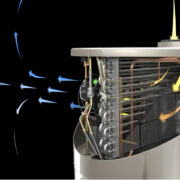


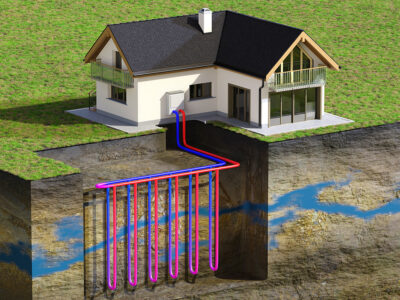






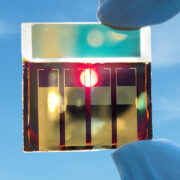


Comments