This is the start of a series on home automation basics. I’ll be covering some of the essentials like scenes & modes, automations, geofencing, voice assistants, and how to secure your smart home devices.
While I will be giving examples from different systems like SmartThings, Google, Amazon, Apple and others, this is meant to be a platform agnostic view on home automation. These core concepts apply no matter what system you’re using. If you’re just getting started, then this is the series to watch. If you’re already building out your smart home, this may still spark some ideas.
For this first video I’d like to set a little bit of a baseline and cover the differences between individual smart home devices and the various smart home platforms. What they are and how they tie together. And where to start before jumping in. While smart home technology has gotten better and more accessible in recent years, it’s still a bit of the wild west.
If you walk into your local big box store or go online to someplace like Amazon, you’ll find hundreds of choices for smart outlets, smart lightbulbs, smart thermostats … you name it. And many of the companies that make these devices have multiple options. For instance you can get a Nest Thermostat and Nest Camera. Or a Philips Hue lamp and a Philips Hue switch. It’s probably not going to be a shock when I say this, but devices from a single manufacturer are going to be able to work together seamlessly. If not, then that company has a real big problem.
The one thing you’ll often find is that these companies each have their own app you have to use to setup the device, control it, and set up some basic automations. You buy an iHome Smart Outlet, you’ll most likely need to use the iHome app to setup the device. In some cases, your experience with these products will be decent and you can do some nice, but simple automations with them. But you’re limited to that companies products and what you’re able to do.
That’s where smart home platforms and technology standards come into play. Platforms like Apple HomeKit, Google Home, Amazon Alexa, Wink, Smartthings, Home Assistant, Hubitat. and Tuya. Smart home technology standards like WiFi, Z-Wave, and Zigbee, which are the most common technologies that you’ll see used in smart home devices and platforms. And you have to keep in mind that not every platform supports every technology.
WiFi is something I’m sure you’re all familiar with, but keep in mind that your typical consumer grade WiFi router can’t handle a large amount of devices. When you start getting to 50 or more devices on many routers, they start to show instabilities. Devices randomly disconnecting or unable to connect at all. If you’re buying a handful of WiFi smart home devices, you’ll be fine, but if you build out your home with dozens of WiFi smart lights, locks, motion sensors and more … you’ll run into problems. I’ll be diving into this in a future video, but if you’re going the WiFi route, you may need to buy a dedicate WiFi router for your smart home devices.
Both Z-wave and Zigbee are wireless smart home standards that require some kind of dedicated hub. Things like Philips Hue and the Amazon Echo Plus hubs run on Zigbee. Smartthings and Hubitat hubs have both Z-Wave and Zigbee radios built in. The benefits of these systems is that they keep your WiFi clear. They’re also mesh based wireless technologies, which means that each device you add helps to repeat and broaden the Z-Wave or Zigbee network within your home. With WiFi everything needs to be within range of the main router. With Z-Wave and Zigbee they only need to be within range of another Z-Wave or Zigbee device in your home. There’s also another mesh system called Thread, which doesn’t require a hub and allows any Thread enabled device to talk to one another. It’s an interesting standard, but there aren’t many devices using it yet.
Manufactures can build out devices that support one of those technologies and tap into one or more of the broader platforms. For instance, the iHome Smart Outlet is using WiFi and supports Amazon, Google, Apple HomeKit, Wink, and Smartthings. Philips Hue is using Zigbee, but with their own hub can easily be integrated with Amazon, Google, and Apple HomeKit. It’s these platforms that open up the possibilities for a smart home. Being able to make different manufacturers devices talk with one another.
That leads me to some simple rules I recommend following. I talked about these in a previous video, but I’ll run through them again quickly.
Rule #1 – Think about what you want to do
I admit … I have a tech addition problem. Sometimes I’ve bought a product because of some shiny, fancy, feature that it does without thinking through if that’s a feature I really need or will use. Think about the things in your home that you’d like to automate to save energy or make your life easier. Smart thermostats to control your heating and cooling costs in your house. Smart lights that know turn themselves off when the house is empty. Go in with a rough plan.
Rule #2 – Keep it simple stupid
No matter what you do, smart home tech should be additive to your user experience. It should never make something more difficult or cumbersome to do than the non-smart home method. Your family will revolt if you tell them that they have to stop using the wall switch and instead have to use their smart phone to turn something on or off. A good smart home adds functionality on top of what you already do every day.
Rule #3 – Keep your options open
The first thing to understand is that you don’t have to stick with just one brand. Just because you have a Nest Security Camera doesn’t mean you need to use all Nest products. You can mix and match these devices, but you need to make sure they all support at least one common platform. That means you have to do your research and decide what platforms are important to you to support. Do you want voice support? Are you interested in Alexa, Google, or Siri? Knowing that will help you narrow down your options. Are you building off of Smartthings? Then make sure every works natively with Smartthings or can tie into something like IFTTT. This is why I strongly recommend buying products that support as many platforms as possible. There are devices that support Alexa, IFTTT, and HomeKit out of the box.
Rule #4 – Security, security, security
I’ve talked a lot about security in other videos too, but when you’re using some of these major platforms you’re giving away a lot of data about your family. Make sure you’re buying into a company you trust. Read through their privacy policy and make sure your data is getting handled in a way you’re comfortable with. Some platforms like Hubitat and Home Assistant are self hosted and completely in your control. You data remains your own. With other services that’s definitely not the case.
And very much related to that, not all devices are created equal when it comes to cyber security. Some may have old software that has security holes that hackers can take advantage of. I’ll be diving into this in more detail in a later video in the series.
In the next one we’ll dive into scenes, which is really the first area I recommend mastering when learning about smart homes.



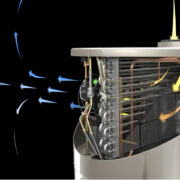

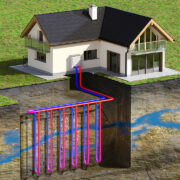








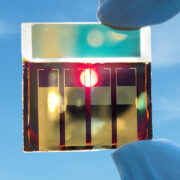


Comments