Trying to figure out what electronics and behaviors are costing you the most each month is like groping around in the dark. Thankfully, there are some solutions that can help with this. Say hello to Sense.In my previous video I talked about switching to a Ford Fusion Energi, and my soon to arrive Tesla Model 3, both of which are big energy sinks. When I originally got the Ford, we saw a jump in our electric bill, but we expected that. What we didn’t expect was to get shamed each month on our bill by showing how much more power we use compared to our neighbors. That’s when we started asking questions. Why is it so high? This isn’t just he car, but what is it?
Join the Community
Thinking of Going Solar?
Save Money | Gain Security | Take Control
A video guide to help you through hiring an installer and the solar installation process.

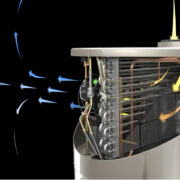

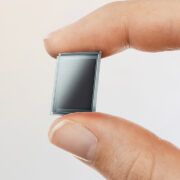








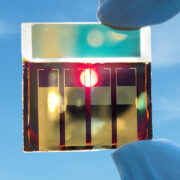



Comments