I don’t want to give away the entire review for the eufy Floodlight Camera, but a lot of this is going to sound pretty familiar if you watched my take on the eufyCam and Eufy Doorbell videos. With so many great options out there for home security cameras and doorbells, it’s still surprisingly difficult to find wireless options with high-quality hardware, no subscription fees, and privacy-centric data storage options. And it’s that last one that’s one of my main criteria for this kind of stuff. With all of the data breaches and questionable cloud storage options, I want smart home gear that is locally controlled as much as possible, and stores the data with services I trust … or better yet … in my home and in my control. It’s why I’ve slowly been moving away from things like Amazon Alexa and towards Google, Apple, and better yet, Hubitat for true local control. Today, I’m taking a looking at the eufy Floodlight Camera to see how it holds up to those requirements.
So I know it looks like I’m turning into a eufy fanboy, and maybe I am a bit, but they’ve really been putting out some nice products that tick the no subscription fee, locally hosted and secure checkboxes. I’ve been beating this drum for a while across most of my smart home videos, but strong privacy controls in these products isn’t just a nice-to-have feature, it needs to be a required feature. But often times we put some of that on the back burner when we find products with a good price, convenient installation, or features. So when eufy asked if I’d like to check out their new Floodlight Camera, I immediately said yes. And to be clear, they did send me this camera, but I was under no obligation to say anything specific or even make a video about it. My opinions, as always, are my own.
When it comes to security cameras, you can hardwire cameras in and record video to a local DVR somewhere in your house. And those systems work extremely well, but require a lot more setup and investment in time and energy. In my case, hardwiring cameras isn’t something I’m interested in or able to do easily in my home, but I still want the best of both worlds: wireless video streaming with secure local storage. Just those two requirements dramatically reduce the field of options.
For the past year I’ve had a Ring Floodlight Camera above my garage, and it’s worked really well. The video quality is top-notch, the motion detection controls and notifications have been good, and the lights are bright and provide good coverage. But at the risk of beating a dead horse, I’ve been moving away from as many Amazon smart home products as I can because of the security issues they’ve had. In particular, the Ring services have been rather problematic with the access employees have to videos,1 and more recently the moves they’ve been making with law enforcement and providing access to Ring cameras.2 While Ring does require consent from the owner of the camera to share any pertinent recordings, I find that use of their system a little problematic. I see why some might find that compelling, but for me, my cameras are meant for my eyes only. I’d rather not have a random company acting as a middleman between me and law enforcement.
Setup & app
Floodlight cameras like this need to be hardwired to power, so you’ll most likely be swapping out some kind of standard floodlight. If you’ve never done electrical work like this, don’t be scared off. It’s really, really easy. You just have to make sure you turn off the power at your electrical box and then get to work. The instructions that come with the camera are excellent and give a good rundown of what you need to do, and which wires connect.
I got a little overeager and jumped right to wiring up the camera and skipped a step, The camera comes with an indoor plug wired up to the camera out of the box. It’s done this way to make it easier to activate the camera inside your home before installing it outside, especially since the camera may be in a very high or difficult to reach location. Mine is just above my garage door, so it’s relatively easy to reach with a ladder, so I jumped right into wiring it up first.
The actual in-app setup process is super simple and easy to follow. Just like their other products, it has a really good first-time user experience during setup. In the eufy Security app, you go into the menu and devices section, tap add a device, and then select the Floodlight Camera. You’ll be walked through waiting for the camera to power on and boot up, and then getting it activated and added to your WiFi. And just like their other cameras, there’s even a great video that shows you recommended mounting options.
The options within the app are pretty basic. You can turn the camera on and off, turn on auto night vision, and set motion detection with zones to reduce notification frequency. It doesn’t have person or face detection, but that’s not an issue from my experience with both the Ring and eufy Floodlight cameras. With the motion detection zones it’s pretty easy to avoid street traffic and pedestrians. You can also configure how you want the lights to work. They can come on for a set amount of time when motion is detected or you can configure a specific schedule for them to turn on and off. And unlike the Ring Floodlight, you’re also able to control the light brightness. You can configure video recording length up to two minutes, as well as the cooldown period before the next recording can start.
And just like all of their cameras, you can view live feeds, manually start a recording, sound the alarm, turn on the light, and use two-way communication between the camera and the app. All of those features work just like you’d expect, but the two-way communication has a minor lag.
Image Quality & Performance
The camera has a 140-degree angle of view, which is identical to the Ring Floodlight camera. And the floodlights are 2400 lumens, so they’re very bright and provide good coverage of the area. Even though both the Ring and eufy Floodlights are 1080p, I think the quality of the colors and image are slightly better on the eufy. The Ring’s colors tend to be a little blown out, while eufy’s are a little more natural in tone. Both are pretty heavily compressed, so you’re going to see compression artifacts in the image. However, there’s enough sharpness and detail to read something like a license plate about 50 feet away.
One of the reasons I was interested in getting a floodlight camera in the first place was to see when packages get delivered. We’ve had problems with some delivery people leaving packages under the bush near the garage door instead of by our front door, and sometimes right against the garage door itself. There have been a couple of instances of someone backing the car out and running over a package that nobody saw out there. Not great. Having a floodlight camera out there has been great for keeping an eye on that.
The motion detection on both the Ring and eufy cameras has been good at picking up people when they get to mid-driveway, so it’s easy to see when packages have been left behind. It’s also been fun to see what lurks around our house at night … like killer bunnies. As you can see, nighttime videos, whether with night vision or lit, are fairly similar. But the eufy has slightly better color.
Subscription and Storage
Subscriptions are where most people get frustrated with these types of systems. Ring provides access to live streams and motion notifications on their free plan, but to record video you need to pay up. The current pricing is $3 per month or $30 a year for the basic plan, which covers one Ring camera with 60 days of video recordings. Jump up to $10 per month or $100 annually for the Protect Plus Plan and you get all of your Ring cameras covered for 60 days. Compare that to eufy at no fee. The camera has built-in 5 gigabytes of storage, which works out to something closer to 3.6 gigabytes of storage when you exclude system files. It’s still enough to record . Saving those video files out to your photo library on your phone, and eufy has plans to add backup support to their eufyCam hubs down the road. Sadly, there’s no RTSP support, so you can’t save out video files to something like a Synology Diskstation on the fly. That’s something their eufyCam E cameras can do, so I’d love to see that functionality added in at some point here too.
Integrations
Now, this is the one area where I have to knock eufy a bit because there are very limited integrations at the moment with all of their products, not just this Floodlight Camera. Right now you can control and view camera feeds from Amazon and Google devices that have a screen. I tested out using them with a Google Home Hub and it worked exactly as advertised. You just ask the voice assistant to show you the name of the camera and it will pull up a live stream. The only downside I noticed was that it was sometimes slow to pull up the feed, but other than that, it works pretty well.
There’s no Apple Homekit or IFTTT support, which is really disappointing. My main desire for IFTTT support in a camera like this is to link it into my smart home automations. When my house is in away mode, I could flip the cameras into a different mode to match, and vice versa. I could trigger a smart home automation if motion is detected by one of the cameras. Typically with a floodlight security camera like this, you aren’t going to be activating and deactivating it with geofencing, so I don’t see that missing feature as a big deal for the Floodlight specifically. But not being able to tie it into broader smart home features is a hole in the entire product line at the moment.
While Eufy was one of the brands highlighted as supporting Apple’s new HomeKit Secure Video, which will give you encrypted cloud video storage for your cameras, the Floodlight Camera doesn’t support that functionality yet. And again, it’d also be nice to have RTSP support for this camera just like their eufyCam E.
Final thoughts
Is the eufy Floodlight Camera for everyone? No, but no product like this is. As I’ve said before, It’s all about compromises and finding the system that ticks the boxes you’re looking for. For me, it’s very close to the perfect solution, but just lacking on integrations. The camera build quality is top-notch. The image quality and performance is excellent and on par with one of the better Floodlight Cameras on the market. And the eufy Security app user experience is something I give them super high marks for because too many of these systems have a sub-par experience. Having my camera recordings stored in my home, encrypted, and completely in my control is another big positive in my book.
The only area I’m dinging the Floodlight Camera, just like the others, is on integrations. IFTTT and Apple Homekit support would really tip the Floodlight over the edge and broaden their customer base. I know building software support into third party services like that can be challenging, and maybe on the product roadmap somewhere, but without those integrations it’s going to keep some people from jumping on board an otherwise great product.
In the end, I’m impressed by it and have found my Ring Floodlight replacement. If you need a wireless, floodlight camera that stores files locally and doesn’t have a subscription fee, the eufy Floodlight Camera should be one of the cameras at the top of your list.
1: A security flaw leaves Ring doorbells and cameras vulnerable to spying
Amazon’s Ring Security Cameras May Have Let Employees Spy on Customers
2: Doorbell-camera firm Ring has partnered with 400 police forces, extending surveillance concerns
You share Ring footage with the police. They may share it, too.



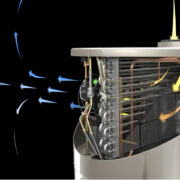


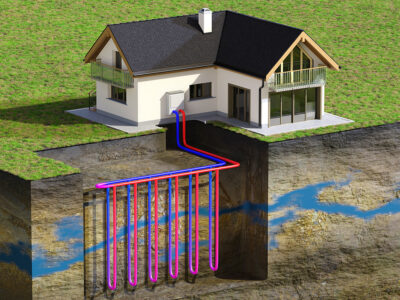






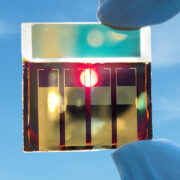


Comments