I’ve touched on aspects of my smart home setup during my reviews of products like the Sonos One, Logitech Harmony Elite, and Ring Video Doorbell, but I thought it was time to take you through my full smart home setup. See what systems I’m using, how I have them integrated, what I find useful, and what I’m considering next.
This isn’t meant to be a “this is exactly how you should do it” type of video, and it’s absolutely not an episode of Extreme Homes. If you’re someone just getting started building out your smart home, this will hopefully give you some ideas. And if you’re someone who already has an extensive setup, this should be interesting as a point of comparison. There’s not one right way to set this stuff up, and this will be the beginning of a series of videos where I’ll be doing deeper dives in how some of this is setup.
No matter what gear you buy, you have to have a centralized backbone to your smart home. I try to be as agnostic as I can be with my smart home tech to give me options to move between platforms as things change, so at the heart of it I’m able to jump between Amazon, Google, and Apple to control everything in my home and setup routines. The platform agnostic gear is also important since the technology is changing so quickly it will give you more years of service out of the gear you buy. If a company shuts down, it won’t matter because their light bulb still can work with another service. Or if you don’t like how a company is handling your private data, you can switch to a self hosted option to maintain better control. All without having to buy new smart home tech.
The Brain
The backbone and brain of my system is Smartthings, which I’ve been using for years. Buying a Smartthings hub today will cost you about $70 in the U.S.. It’s been a fairly reliable system and offers a lot of integrations. Samsung bought Smarthings in 2014 and ever since they’ve been slowly migrating their technologies into a centralized Samsung backend. Personally, I’m not thrilled with that, but the service has been fairly stable and I haven’t run into many problems. In the future I’m looking at transitioning to a self-hosted option, like Home Assistant, which is a free open source project, or Hubitat, which costs about $100 in the U.S., for better control over my data and privacy. Whether it’s Smartthings, Home Assistant, or Hubitat, the same functionality is basically there across most of these systems.
Within Smartthings I have what they call “Modes” for Away, Home, Night, Vacation, and Work. The modes themselves don’t have a lot of meaning, they’re kind of like tags that you can hang different settings, features, and routines off of. If you’re setting up routines around something like a light turning itself on or off to make it look like someone is home when they’re not, you can tell a light to turn itself on at sunset, but only when your home is either in Away or Vacation mode.
And this isn’t unique to Smartthings, but most of these services can use either your smartphone or a little tracker device that you can carry with you to use geofencing on your home. When your phone gets beyond a certain distance from your home, or any location you set, a series of routines can automatically be triggered. For me, when both my phone and my wife’s phone are detected leaving the house, the home switches to Away mode, which then triggers routines to make sure all of our lights are turned off, the door is locked, garage door is down, our security cameras are turned on, and our HVAC system changes it’s temperature and fan settings. It’s like having a virtual butler check things to make sure you didn’t forget to turn a light off or lock a door.
If either one of us is detected returning back to the geofenced zone, the house runs the “I’m Back” routine, flips back to Home mode and the temperature gets set back to our normal settings and the cameras get turned off. And if it’s after sunset, we have several lights that automatically turn on to make sure we can see walking up to the front door and into the house. You can create trigger events around motion detection, to something opening and closing, to people arriving or departing. There’s a lot of customization available.
Lights, lights, and more lights
This is the area that I think most people will focus on because it’s the easiest place to start. It’s how I ended up going down this slippery slope into home automation town. I started with Philips Hue for a few lights in my living room, which started multiplying like rabbits around my house. There are now a couple dozen lights, spotlights, lightstrips, and switches all over the place. From my experience Hue is truly a set it and forget it system … it just works. It does require it’s own hub to get all of the perks of the system, but you can stash this away pretty much anywhere. I’ve got my hub stuck to the wall behind the books on the shelf behind me.
By itself the hub will usually cost you about $60 in the U.S., but you can get better deals buying one of their starter kits that can range from $70 to $120 depending on the kit. It varies with the types of included lights and switches. And the lights integrate with just about everything. If you don’t want to use the Philips Hue hub, the lights and switches are using the Zigbee wireless standard so you can link them directly to another hub like the Amazon Echo Plus.
A great use case for this type of system, not just Hue, is adding bulbs into an area that doesn’t have any kind of light switch control available. I have a small closet located under some stairs, which I affectionately refer to has the Harry Potter room, that doesn’t have an easy way to add a wired light switch. I dropped a couple of the cheaper, white Philips Hue bulbs in there and attached a Hue switch just outside the closet door, and now we have what feels like a typical wired switch setup. But you can take this kind of setup one step further, which I of course did … because I have a home automation problem. I also added a motion sensor above the closet door, so the closet lights will turn themselves off after a few minutes with no motion.
For my wired light switches I landed on using Lutron Caseta switches for most of them. Just like Philips Hue, it requires the use of another tiny hub that you can tuck away pretty much anywhere. You can usually find a Lutron Caseta starter kit for between $80 – $90 that includes the hub, an in-wall switch, and a remote. And just like Philips Hue, it integrates into just about every major service from Google, Amazon, Apple, and Smartthings. The downside is that it’s a proprietary wireless technology, so you have to use the hub. You get the benefit of traditional wall switches, but with the added smart controls. That means with the exception of about 3 standard lights in my home, every other light in my house can be tied into smart home routines. Like I said, I’ve got a home automation problem.
Home Entertainment
I put out a review on the Logitech Harmony Elite a little while ago, so I won’t rehash what I spoke about there, but I have hub based Logitech Harmony remotes setup on each of our televisions in the house. These all tie into Smartthings, Lutron, Philips Hue, Amazon and Google as well, so it makes it very easy to tie home theater activities to other smart home routines. Switch to “watch a movie” and have the lights automatically dim, or turn them on if it’s after sunset.
We also use Amazon and Google voice assistants to turn on our TV with voice commands, control the volume, change the channel, and more. I’ve touched on this in other episodes like my Sonos Beam Review, Google Home Hub Review, and the Logitech Harmony Elite Review, which I’ll include links to in the description.
Security & Safety
I also have Arlo Pro security cameras, which integrate with a lot of different services including Smartthings. The systems cost between $200 and $800 depending on how many cameras you want with it. They’re great cameras with good image quality and have been rock solid for me. Their rechargable batteries last for months at a time, which makes them easy to place almost anywhere without needing to worry about wires. But … having cameras in and around your home can feel a little creepy. I only have my cameras focused on doors and entrances into my house to make sure people in my home feel comfortable, but also have these tied into Smartthings routines. As I mentioned earlier with the Home and Away modes, the cameras are turned off in Home mode and only turn on in Away or Vacation mode.
They can also be used as part of Smartthings Smart Home Monitor system, which acts like a home security system. If the cameras detect motion while we’re away, Smartthings can trigger a warning notification on your phone to let you know, and activate things like sirens, locking doors, and also have the cameras start recording for specific amount of time.
If you have something like the Google Home Hub, you can actually watch live feeds from Arlo cameras. It’s not a feature I’ve used too often, but I can see how that might be useful in some situations.
On the outside of the house I have a Ring video doorbell, which is usually around $100, and Ring Spotlight Camera, which is usually around $250. These are also tied into the Smartthings system. If motion is detected after sunset, outside lights will turn on. You can do the same thing for a doorbell ring.
At the end of last year I had my water heater die and leak a lot of water. After that I purchased a couple Smartthings water leak sensors that can send alerts when water is detected. They usually run about $20 each. I actually got to see these work in action when they detected a leak from the brand new replacement water heater. It was good times. But it worked and the notification allowed me to shut off the water and get ahead of things so the leak could be contained. I’ve been looking at some motorized water valves that I could tie into this to automatically shut of certain water lines if one of the leak sensors gets triggered.
I also have some multipurpose sensors that you can add to doors, which I have tied into the Smartthings security center. They’re also about $20. If a door opens and closes when the system is on, it sends me a notification and triggers the cameras around the house.
And I also have Nest Protect smoke alarms throughout my house and tied into Smartthings as well. They’re more expensive than a typical smoke and carbon dioxide alarm at about $100, but they have a great battery life and the integrations are worth it in my book. I have a routine setup to turn off the HVAC system if a fire is detected, which can help to slow down the spread of fire. It will also turn on all of the lights in the house to help wake you up and find your way out.
Comfort
We have an Ecobee smart thermostat controlling our HVAC system, which is a fantastic device. Depending on which model you’re looking at you can typically pick one up for between $150 and $300. Nest thermostats are another good option, but when I was shopping for thermostats Nest didn’t have the option for additional temperature sensors. The Ecobee came with additional little temperature and motion sensors you could drop in key rooms around your home. It uses those separate temperatures and knowledge if someone is in a room or not to adjust the homes heating and cooling to make it comfortable where people are in the house. It really works.
And again, I have this tied into Smartthings, which allows me to flip the Ecobee between different modes depending on what mode the house is in. I work from home, so if I’m home alone and it’s during the work week, the house flips into Work mode. This gives priority to the upstairs, and more specifically my home office, where I spend my time for temperature settings.
Our finished basement can get very cold in the winter, so we have a space heater down there that is plugged into a smart outlet rated for high energy use. Smartthings turns the heater on and off automatically depending on the room temperature, and based on what mode the home is in. If it’s Night mode or Work mode, the heater is basically off. If it’s Home mode it’s set to a more comfortable temperature. We have something similar with humidity control in our garage, which can get very damp, so we have a humidifier on a similar smart outlet that automatically turns a dehumidifier on and off depending on the garage humidity level.
And the one I get asked about a lot … flashing lights in the house when the washer or drying finishes a load. I’ve attached a couple of Smartthings multipurpose sensors to the sides of my washer and dryer. Smartthings has a smart app that then detects the vibrations from that sensor, which has controls for minimum cycle time and tub fill time. When the motion has stopped for that allotted time, the routine gets triggered and it looks like a dance party in the our living room, kitchen, and bedroom. And as ridiculous as it sounds, it’s kind of awesome … the notification … not the dance party.
And another fun, crazy, little routine is with our Roomba vacuum cleaner. I’m using services like IFTTT and Stringify to make this one work. If nobody is home and Smartthings is in Away mode, and the Roomba hasn’t run in a two days, then it gets triggered to do a cleaning cycle. Necessary? No. Fun and convenient. Yes. I really did that one just because I could.
Final Thoughts
This isn’t every little thing I have setup because the video could easily be an hour long, but I wanted to share some of the more useful setups that I have and get the most use out of. Hopefully these help to spur some ideas for what’s possible, and keep in mind, this is only scratching the surface. Everything I walked through is pretty simple to setup in a service like Smartthings, but you can achieve most or all of it on the other major platforms too.
As I mentioned earlier, I’m planning on shifting things to a self hosted service for better data and privacy protection, but I’ll still be able to take advantage of all the same gear and services. I’ll most likely be putting together a video on that later, as well additional videos on specific setups.
And there’s a very interesting aspect to smart homes that I haven’t seen talked about much at all, and that’s smart home tech used as assistive devices for people with disabilities. I’m working on a video for that too.



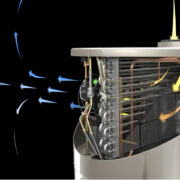


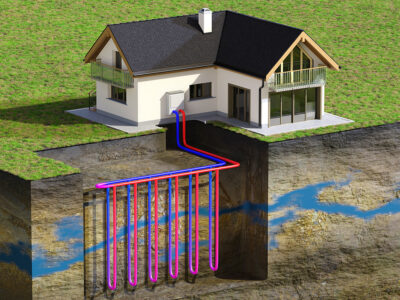







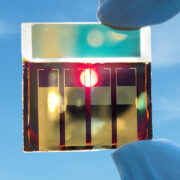


Comments