I had my Tesla Powerwall installed near the end of 2020 and it’s been working well so far. The Tesla Gateway has been managing when and where my solar panel energy is directed and will keep me up and running during a blackout. It’s been great, but there’s a major gap in how all home batteries function. And this smart home electric panel fixed that gap in the user experience. Let’s take closer look at my Powerwall and the Span Smart Panel … and if you should get one.
To put this upfront, Span did provide their panel for me to use and review, but as always my opinions are my own. No holds barred and they’ll be seeing this video right along with you for the first time. Well, unless your a patreon, in which case you got to see this video early. Before I get into what exactly this thing does and what I think about it, it’s important to look more closely at how my Tesla Powerwall is setup and why I did what I did.
All home battery systems work in the same way. They act as the middle man between the grid and everything in your home, so that means they’re controlling if your excess solar panel production is getting funneled into the battery system or the grid. In the case of a blackout, the battery system will disconnect your house from the grid for safety … because you don’t want uncontrolled electricity going back into the power grid if workers are working on power lines. So during a blackout the battery system makes your house a micro grid; managing solar power generation and electricity use from the battery. I have a video that goes into more detail on home batteries.
But there’s a wrinkle. Battery systems like the Powerwall have limitations in how much power they can accept at once while charging, and how much they can give out while discharging. The best analogy is to picture a water hose. A larger diameter hose means more water can flow, and the same is true for batteries. For instance, the Eco Sonnen battery can accept and output about 5kW of power. The Tesla Powerwall can handle about 5kW during load and 7kW at peak, but Tesla is increasing that amount through a software update.
That power rating limits how much you can run at once in your house during a blackout, as well as how much solar power generation the battery can accept at once. Too much power generated from solar and the system will turn off your solar array. Too much power draw with your appliances and the whole system will shut down. This means when you’re getting something like a Powerwall installed you have to decide if you get multiple batteries to cover all of your power needs, or if you need a sub panel or critical loads panel for essential load with fewer batteries. Basically, you hard wire certain circuits to remain on in case of a blackout. Any circuits that aren’t in that critical loads panel will lose power in a blackout to ensure you stay within your batteries power capacity. Typically you’d put things like your HVAC system, refrigerator, etc. into the essential loads panel, but once it’s installed … that’s how it is unless you get an electrician to come in and make changes.
For my system, I was getting one Powerwall installed and opted to not have a critical loads panel at all. That means during a blackout my wife and I would have to be diligent in controlling our electricity usage. So during a blackout that might mean turning off the A/C. Making sure we turn off computers and appliances we don’t need. Not super convenient, but cheaper than hardwiring a critical loads panel when we had the Powerwall installed.
But that’s where this little beauty comes in. The Span Smart Panel brings in a nice dose of smart home goodness into the mix — and if you’ve been watching my channel for a while, you know that I love my smart home gadgets. The panel works just like a traditional electric panel. In fact it can use traditional circuit breakers, so there’s no special hardware or hoops for the electrician to figure out. Since it’s using familiar parts, any electrician should feel right at home installing one of these.
The unit I have here is their new second generation panel, which is smaller than the previous generation. They shaved off a few inches in depth and height, so the footprint is closer to a traditional panel. The overall panel can handle 200 amps and each circuit is capable of supporting 90 amp breakers vs. the previous 70 amps. It’s really enough to handle your average home including EV charging, like my Tesla wall connector. And currently Span can work in conjunction with Tesla Powerwall and SolarEdge LG Chem batteries. But they are working on adding more.
In my specific case we’re talking about a Powerwall. I had a pretty bad Powerwall installation experience, which had nothing to do with Tesla. My third party electrician didn’t do a great job. They ran communication wires on the outside of the conduit, which went against Tesla’s own installer guidelines. I won’t rehash everything; you can watch my video on that experience if you want to learn from my mistakes. On the opposite end of the spectrum, I have to give a big shout out to Brian Sadler and RevoluSun who did the Span installation, Dave King, who was the master electrician, and Cole Ashman from Span. Big thumbs up for my installation experience with them.
What makes the Span special though is literally behind the scenes. Behind the traditional breakers are computer controlled breakers, which can monitor energy usage and be controlled through the app. If you manually flick the switch, the breaker is off and no software will turn it back on. But that computer controlled secondary breaker gives you some incredible control and insights into where your electricity is going, when, and how much.
Remember how I don’t have a critical loads panel, which means having to jump into action during a blackout to make sure I don’t push the system to the breaking point? Well, Span let’s you add circuits to a virtual critical loads panel … actually three prioritized virtual panels. You have your “Must Have” group, a “Nice to Have” group, and a “Not Essential” group. With a couple of taps you can move circuits in-between those groups whenever you like. Right now I’ve got things like my refrigerator and furnace in the must haves, but my AC, dishwasher, and stove are in the nice to haves. If the Powerwall hits 50% or lower, anything in the nice to have group gets switched off during a blackout. The not essential group gets shut off immediately in a blackout condition.
Even cooler is that since the Span knows how much each circuit is currently using, it can give you an estimate for how long your battery will last during a blackout at its current charge versus a full charge. The app shows you estimates for how much extra battery time you’ll get if you move a circuit to one of the other groups … all based on your data. This is a killer feature and really fixed that downside of my setup. Any home battery setup, really. It means you can get more out of fewer home batteries.
Beyond that, it has some similarities to after market energy monitors that you can add to any electric panel. I’ve got a couple of videos about the Sense energy monitor and an interview with their CEO if you’d like to see more on that. But the similarities between something like Sense and Span are fairly superficial. Sense is more of a passive device giving you mainly information. Span does that too, but the smarts around controls … very granular controls … really put it into a completely different class of system.
On the energy monitoring side of things, it actually helped me zero in on some energy usage I had trouble tracking down … even with Sense. Since it’s tracking usage per circuit, I learned about some overly ambitious dehumidifier use in our basement room, as well as the fact that my server and networking setup has been drawing more power than I originally thought (I’ve been making adjustments to bring that down). But I can’t get rid of that stuff … the life of a YouTuber and needing insane amounts of storage.
Span has a brand new app to go along with their updated panel and it’s pretty slick. You can actually go download it and use it with a simulated home to get a sense for what it can do. I’d recommend checking it out. The dashboard gives you a really nice overview of where your power is coming and going. There’s some similarities to the Tesla app and the Powerwall display, which I think is a really good thing. The visual does a great job conveying a lot of information. But a simple scroll below your home and you’ll see which circuits are using the most electricity at that moment, and a projection for how much backup time you have in your battery.
One screen that I was surprised at how much I liked was the circuits screen. You can group circuits by room. I had no idea how much I wanted … and needed something like that. The labeling in your electric panel can be cryptic at best and some circuits span rooms. Since you can add circuits to multiple rooms, it creates a very intuitive view to quickly track down which circuit you need to turn off if you have to do some work. No more trudging down to the panel to switch off a circuit, to walk back up to the room you were just in to discover that it wasn’t the right circuit. Within a few seconds you can confirm which circuit it is and get to work. Now, it’s definitely not recommended to use just the software switch before doing electrical work. After confirming the circuit you really should still go to the panel and use the manual switch.
And finally the Span app has a feed of insights based on your usage and data. Like highlighting circuits that had high energy usage from the previous week. Or how much solar you generated and how much of your use it covered. It even calls out specific circuits that were 100% solar powered, like my dishwasher a few weeks ago. It these kinds notifications and insights that can help you understand how to shift your electricity usage to maximize your solar power and costs, especially if you live in an area with time of use rates.
So, is the Span Smart Panel worth it? Given its cost, which is about $3,500, the Span panel is not for everyone. That’s really the biggest con of the system. If you don’t have solar panels or a battery and aren’t planning on upgrading your home’s electricity capacity, then the answer is no … it’s not for you. The cost benefit doesn’t work out in that case with parts and labor. However, if you’re getting solar panels and a battery system, you’re going to be doing a lot of electrical and panel work anyway, so I think the answer is a big yes if you combine it with that install. When I was getting quotes for my Tesla Powerwall install, some of which included installing a critical loads panel, the extra costs of that critical loads panel more than the Span Smart Panel costs. In that use case, it’s kind of a no-brainer to go with the flexibility and added smarts of Span vs. hard wiring a solution that requires an electrician and extra money to change … and that can’t help you streamline your energy use. It’s a pretty simple equation there. Especially when you consider that Span can help you get more use out of fewer batteries. The real-time controls and smarts around battery management means you could install one or two batteries instead of three or four. Consider that batteries like this typically run between $7,000 – $10,000 each. That can help reduce the overall cost of a battery installation for your home. Span really does fill that circuit level control that’s missing from home battery systems.
While you should only buy a product for what it can do for you today, I’m pretty excited about the potential of the Span system. They did tell me about a few software updates in the works that sound pretty cool, like an early warning system, so if they detect anomalies they’ll let you know. It’s a really nice safety add-on. Another feature they’re adding is being able schedule circuits. So if you have circuits that are just light fixtures, you can get scheduled smart controls out of the box. It’s also great for time of use rates since you can better control and shift when you’re using specific circuits and at what time. And that’s just a couple of the coming updates.
And speaking of smart homes, right now the system integrates with Amazon Alexa, but I’m hopeful it’ll open up more widely to other systems, so I can start hooking this into the rest of my smart home setup. For me that’s when this things is really going to start to sing. They didn’t tell me anything specific on that point, but there’s so much potential. In case you couldn’t tell, I really love this thing and can’t wait to see where it goes.
If you’re interested in getting solar and batteries installed and live in the US, I’d recommend checking out my EnergySage portal. It’s a great free resource to do research and find some great installers in your area. It is an affiliated program that I’m a part of, but I really do love their service. It’s how I found my solar installer.



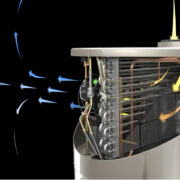

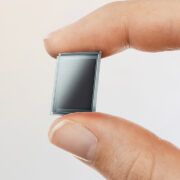








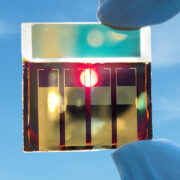

Comments