One of the awesome things about the Tesla Model 3 is being able to plug in USB drives for your music files, Tesla Cam and Sentry Mode recordings, and now game controllers. But the one big problem is that there’s only two USB data ports in the front storage area of the car, and those are taken up with the charging cables for your phone dock. So if you’re interested in taking advantage of those other great features, you’re going to have to add a USB hub to your car. For the past year I’ve been using a great little, and cheap, USB hub I picked up on Amazon for under $10. A couple of months ago Jeda released their own USB hub made specifically for the Model 3, which costs $80. That’s a pretty big gap in price. Is it worth the extra $70?
I’ve reviewed the Jeda Wireless Pad charging dock for the Model 3, which I’ll link to in the description, and I’m a big fan of the flexibility, fit and finish, and performance. So when Jeda announced the Jeda Hub, I immediately perked up, but with that price I had some reservations. That is until I saw what it was doing differently from other, cheaper USB hubs that you can pick up.
For my car, I’ve been using the Sabrent 4-Port USB Hub. It’s been working great with two USB thumb drives plugged into it, along with one side of my Jeda Wireless Pad. The downside is that you end up with a wad of cables that you need to wrangle together, as well as the free floating hub itself. You don’t want all of that hanging freely from the USB port because it’s putting stress on the port and cables and could work itself loose or damage something. And it can bounce around and make noise while driving. I attached my hub to the front wall using some 3M Velcro Command Strips, which held well for the past year. I wouldn’t say it was the tightest grip, but it held in place and never fell off. However, it didn’t take much pressure to pull off the adhesive from the inner wall when I removed it for testing the Jeda Hub.
That’s the first thing that really impressed me with the Jeda Hub. It’s completely self contained and designed to look like it’s from the factory. There are no extra cables needed to plug it in. It’s two USB plugs are designed to plug in directly into the car’s front USB ports. And the shape of the hub is very, very snug with the front of the car, so it’s not relying on the USB ports to hold it in place. That snugness makes a little tricky to push it into place (especially since you can’t see if the plugs are lined up), but once you do, it doesn’t feel like it’s going anywhere. It’s far more secure than my Sabrent USB hub with velcro strips.
Now, that’s not a good enough reason to justify an extra $70, which leads me to the next thing that sets the Jeda Hub apart. I’m sure Tesla owners have heard about how Model 3’s have been targeted by thieves looking to grab whatever they can out of the car and trunk.1 Thieves smash the small back window, reach in to unlatch the rear seat to see if there’s anything worthwhile to steal. Over the past year there have been products released to try and help with that, like 3M security film for the back window, the back seat Drop Lock, as well as Tesla’s Sentry Mode.
The Jeda Hub looks like it’s part of the car and doesn’t look removable once you have it installed. That combined with the hidden compartment, where you can install your Tesla Cam USB drive, and you’ve added a layer of obfuscation for a thief to miss. Someone rummaging through your compartments for things to steal isn’t going to notice or realized there’s a hidden compartment that’s actively recording them breaking into your car. It’s a very clever design detail. And that inner compartment is able to handle an average sized USB thumb drive or small SSD drive like the Samsung T5. I’ve tested this out with a few different USB drives, including the Samsung iXpand that I’ve been using with the SentryView app on my iPhone. That’s the only drive that didn’t fit completely well. The lightning port loop is just a touch too think, so the magnetic compartment cover sticks out a few millimeters. But the cover still holds well enough. If you’re using an SSD drive, Jeda includes a small piece of metal with adhesive one side and a short USB A to USB C cable. You attach this to your SSD drive and then place that on the inner wall of the hub. There are magnets inside that to hold your drive securely in place, but it’s super easy to remove and replace the drive whenever you need to. Again, really nice and thoughtful design.
Between that and the custom Model 3 design we’re starting to make more sense for that $70 price gap. Which leads me to the final feature: four USB ports on the front of the Jeda Hub. Two are USB A, and two are USB C. This means you can plug in the phone cables that came with your Tesla, Jeda Wireless Pad, Nomad charger, or whatever you like to use to charge your phones. For me, I picked up a couple of very cheap USB C to micro USB cables and used those to plug into my Jeda Wireless Pad, which leaves the two USB A ports open for one off use. I can plug in an extra phone charging cable for a passenger, or another USB thumb drive, or even plug in a Sony PS4 controller to play some Cuphead. I won’t confirm or deny that I may have sat in my garage playing through a couple of levels.
Final Thoughts
So is the Jeda Hub worth it? For me, it is … but it’s not a straight forward recommendation. It really comes down to what you’re looking for if that extra $70 is worth it to you. If all you’re looking for is a simple and easy way to plug in a few extra devices into the your Model 3, then something like the Sabrent USB hub will fit the bill and save you a lot of money. I used mine for a year and was very happy with how it worked. But with something like the Jeda Hub, you get something that’s truly designed for not just how the Model 3 looks, but for how Model 3 owners use their car. It looks like part of the car and came from the factory. Combine that with the hidden compartment and your random thief will look right past it and not realize that there’s something of value hidden away inside recording the break in. And then add the really nice design details and flexibility they’ve included with a total of 5 USB ports, so you can really mix and match a variety of drives and accessories with your car without a mess of wires in the compartment.
For me, it’s worth the extra $70, but if those features don’t call out to you, you can make something like the Sabrent USB hub work out just fine. Overall, I’m a big fan of the “from the factory” look that both the Jeda Wireless Pad and Hub bring to the table. I’m also loving being able to have something like my 1 TB Samsung T5 or SanDisk drive hidden away in my car with all of my music and Tesla Cam footage. It adds a little piece of mind knowing that its hidden away out of view.
1: http://electrek.co/2019/01/16/tesla-vehicles-target-break-ins-solutions/


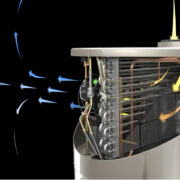

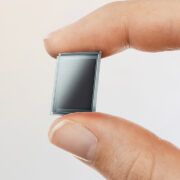








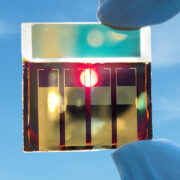



Comments